Call Us: +1 (514) 667-7144 | Français

Wordpress is the most popular CMS (web content manager) in the world. It is used by more than 39% of internet users.
In addition, sites developed with Wordpress represent 65% of sites developed with a CMS. The popularity of wordpress is due to its simplicity and ease of use.
Due to its popularity, some hackers try to take over untrusted sites. So, if you have a Wordpress site or plan to create one, you will need to think about securing it.
How to do it? We will show you everything in this article.
Wondering why secure your site? If it is necessary or mandatory? Know that yes. It is not for nothing that applications and software are regularly updated.
The security of your data, that of your users and your company is one of the reasons why the maintenance of a website is crucial for your company.
However, there are other reasons to proceed with the security of your site such as:
Now that you know why it is important to secure your Wordpress site, let's now see how to do it.
In this example, I will present 10 points you should check to secure your wordpress website
Many bugs, errors and vulnerabilities are fixed every time a new version comes out.

Backing up your site involves creating a copy of all site data and storing it in a safe place. This way, you can restore the site from this backup copy in case something goes wrong.
Don't let your login form allow unlimited username and password attempts, because that's exactly what helps a hacker successfully infiltrate and take over your site
Plus, by changing your passwords often, you further reduce the chances of hackers getting into your site. But "often" does not mean every day, once every 2 or 3 months would be enough.
In addition to installing a firewall on your computer, you can also install security tools on your WordPress site. This type of firewall protects your site from viruses, malware, hacker attacks, etc.
Sucuri does a great job in this regard, and it is one of the best security services for WordPress. He does a bit of everything.
You can also use the wordfence plugin
If you are not the only user with access to your site, also be careful when creating new user accounts. You should keep everything under control, and try to limit access to users who don't necessarily need it.
If you have many users, you can limit their functions and permissions. They should only have access to the features they need to do their job.
By default, the URL you use to login to your dashboard is either wp-login.php or wp-admin , appended after your main site URL. For example, YOURSITE.com/wp-login.php .
The iThemes Security plugin does this trick. For example, your login URL might turn into something like YOURSITE.com/I_love_my_site . This is one of the WordPress security tricks that is very simple to perform.
Security scans are performed by specialized software/plugins that crawl your entire website looking for anything suspicious. If anything is found, it is immediately deleted. These scanners work exactly like anti-viruses.
SSL certificates allow us to certify ownership of a public key. If that's gibberish to you, that's okay. Choosing an ssl certificate is not complicated, and it is really necessary to have an SSL certificate on your wordpress site .
The goal here is to have an https:// url that shows the padlock to your users

One simple thing you can do is take that wp-config.php file, and just move it up a notch above your WordPress root directory. Your WordPress site will not be affected at all by this move, but hackers will no longer be able to find it.
Conclusion
You need to go the extra mile to keep your site secure, a frequently hacked site would certainly affect your customer trust, so your first priority would be to have robust security protocols in place.
According to Juices,
There are plenty of statistics like this on wordpress, and if you don't have any security measures, you have reason to worry.
With the previous steps you should be able to update
If you need help with Wordpress or another CMS to grow your business, give us a call or contact us and we'll be happy to help. Our team of wordpress experts will help you achieve your goals.

Sidick Allalade, is Chief Technology Officer at Oshara INC and co-founder of the Osortoo web application. He loves solving complex IT problems, coding and everything IT. He has a good knowledge of online marketing and IT Governance, Audit and Security.
His experience spans hundreds of projects with companies of all sizes which makes him a valuable asset on any team.
Was this article useful?
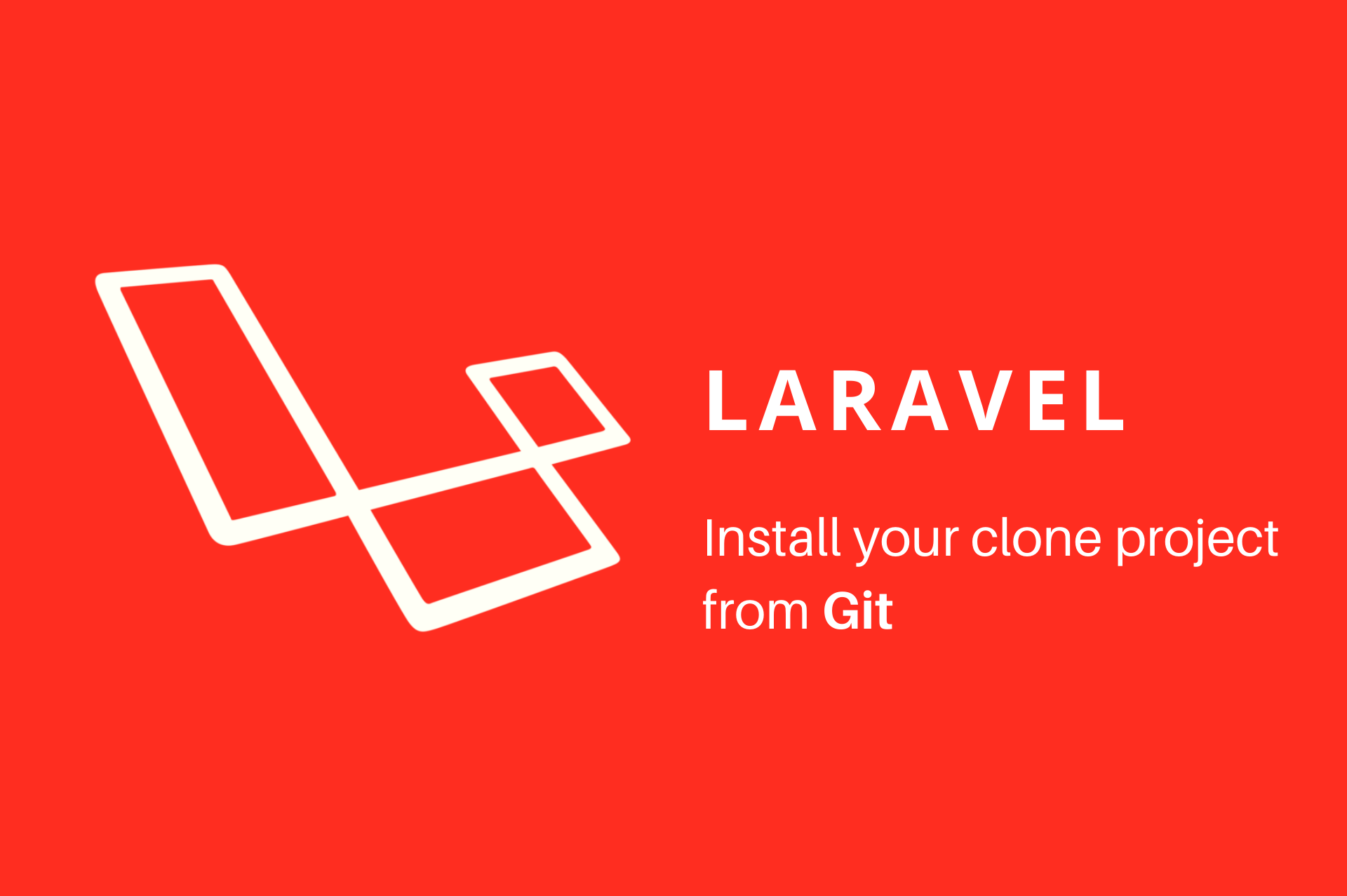
Laravel is a powerful php framework that allows you to create custom web applications

By definition, a communication agency (marketing) is a company that plans and harmonizes internal and / or external communication on be...
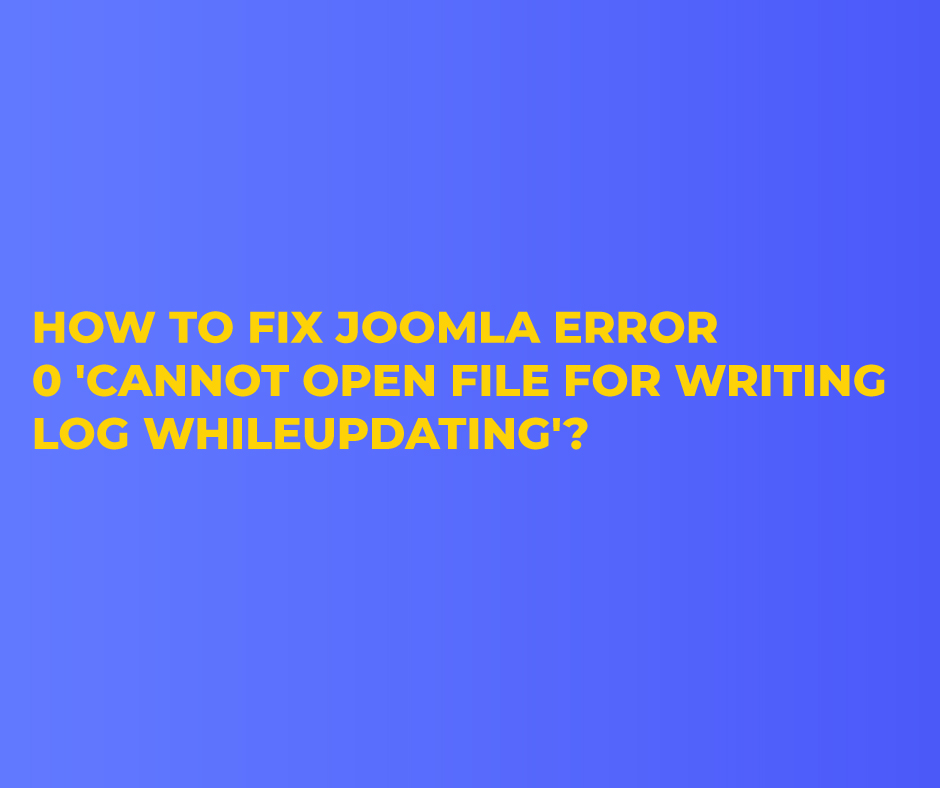
Did you already try udpating your joomla website and you got this error : "An error has occurred. 0 Cannot open file for writing log" ...
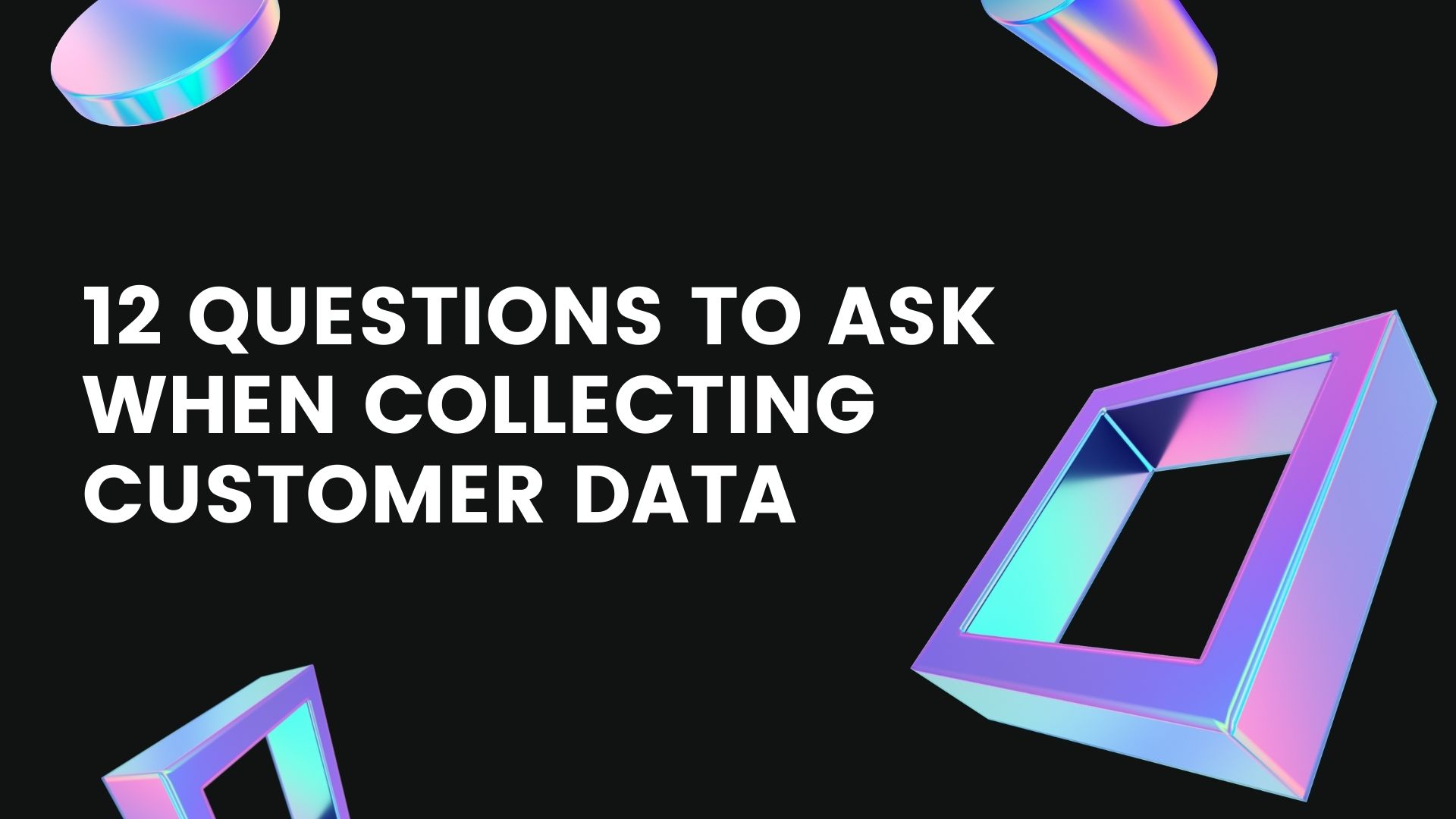
Collecting data from customers is an important marketing strategy since it gives you information on what customers exactly want instead...

With the aim of helping companies improve their notoriety through their blogs. Oshara Inc, shares his knowledge about Netlinking in thi...

Like Twitter and Facebook, Instagram offers the possibility for administrators of an Instagram page to certify certain pages. Oshara In...
By registering, you agree to receive emails from Oshara.
By registering, you agree to receive emails from Oshara.