Call Us: +1 (514) 667-7144 | Français

With 2.8 billion monthly active users, Facebook remains by far the most popular social network. That's why companies are very interested in Facebook ads today, because you can expect more than a third of the world's population on a single platform.
In this article, we will give detailed steps to follow for creating Facebook ads using the Facebook Ads Manager.
Start by logging in to the Facebook Ads Manager , then select the tab: ”campaign”, then click on “create” to start your first Facebook advertising campaign as well as your first Facebook ads.
Many marketing objectives are available for the creation of a Facebook
advertising campaign, there are 11 of them exactly, we will detail them for you:
So choose a campaign objective for your Facebook ads, but before that, you should know that for sales objectives (such as conversions),you will pay for each action, while for objectives such as traffic or number of views you will pay for the impressions.
Steps may vary slightly depending on your campaign choice, in this example we'll choose an "interaction" campaign type.
After that, scroll down on your screen to name your Facebook advertising campaign or to choose whether to configure an A/B split test or not.It is also possible to activate or not the optimization of your campaign budget across ad sets This option can be useful if you want to make different formats for your Facebook ads.
If you also choose the Facebook interaction advertising objective, then you will have to choose during this step between focusing on the engagement generated by the posts, the number of “Likes” on your page or the number of responses to one of your events.
Is your Facebook ad account already created? Then all you have to do is click on the button that appears.
If this is your first time running a Facebook ad, then you will see the “Set up ad account” button instead. Once you have interacted with it, Facebook will ask you to fill in a few key elements to create your Facebook ad account. Enter the country you live in, your currency and your time zone, then click “Continue”.
Choose your information carefully, because if you need to change it later, then you will have to create a different Facebook ad account.
At the top of the image below, enter a name for your Facebook ad campaign as well as choose which “Page” you want to promote.
Then scroll down to choose the target of your Facebook ads
During the first option, you will be able to add a personalized audience, they must mainly be composed of people who have already interacted with your company on Facebook or outside it.
Then choose your targets for your Facebook ads by location, gender, language and age. As you make your selection, keep an eye on the audience size indicator on the right of your screen, which will give you an idea of the potential reach of your Facebook ad.
In the case of our example, in which we are doing an advertising campaign with an interaction objective, Facebook will show you an estimate of “Likes” on your Facebook page. Remember this is an estimate, not exact numbers.
Moving on to detailed targeting, first you need to know that good targeting is the key to optimal ROI. However, you're in luck since Facebook has plenty of options to target your audience as perfectly as possible, thanks to the Facebook Ads Manager. Here are two features that will allow you to target your audience as precisely as possible:
Once you find the feature that best suits your Facebook ad purpose, scroll down and choose where you want your Facebook ads to appear. If you are not yet comfortable with the mechanisms of Facebook ads, we advise you to choose the simplest solution which consists of displaying your Facebook ads with the “Automatic placements” option. If you choose this option then Facebook will choose to automatically place your advertisements on Facebook, Instagram, Messenger or Audience Network when they are likely to generate the best results.
Once you get familiar with Facebook ads, you may want to appear in more specific locations. In this case, here are the options available to you:
Thereafter, you will be able to decide the amount you want to invest in your Facebook ad campaign. Facebook, during this step, gives you 2 choices, you have the choice between a daily or global budget. Next, you have the choice of setting up start and end dates if you want to schedule your Facebook ad for later, or you can make it public immediately.
You can, if you want, also manage fees and bids during this step. This option gives you the choice to cap the amounts based on the action, instead of limiting the overall budget of your campaign.
You can also add details on how you want to spend your money with advanced budget options.
Remember, in order to maximize your budget, your paid Facebook ads must follow a certain delivery schedule. This will allow you to display your Facebook ad when your target audience is most likely to be connected to Facebook. However, it is only possible to configure a distribution program, only if you invest an overall budget in your Facebook ad.
Once you have made your choices and are satisfied with the audience size indicator, you can click “Continue”.
Start by choosing the format of your Facebook ad, then enter the text that suits you and finally add the media of your choice. Again the formats available will vary depending on the Facebook ad campaign objective you set for yourself at the start of the process.
In addition, Facebook has a preview tool at the bottom of the page to verify that your Facebook ad is displayed perfectly on all the placements chosen, whether it is the mobile display, desktop, news feed, right column , etc…
Once everything looks perfect, click the green “Confirm” button to submit your request. You will then receive an email from Facebook notifying you whether or not your Facebook ad has been approved.
That's it, you are normally ready to launch your own ad and in this case you can refer to this article as much as you want. Otherwise, if you have already launched it, remember to analyze your results to constantly improve your Facebook ads and therefore your return on investment.
If you would like to know more about the subject or have Facebook ads developed that correspond to your project, do not hesitate to consult this service page or simply contact us for the management of your Facebook ads and personalized support for your needs and your budget.
We are a web agency specialized in supporting companies for more than 10 years in order to succeed in their digital transformation and to succeed in the projects they undertake.
While waiting for the next column, if you have any questions, call us .
See you soon
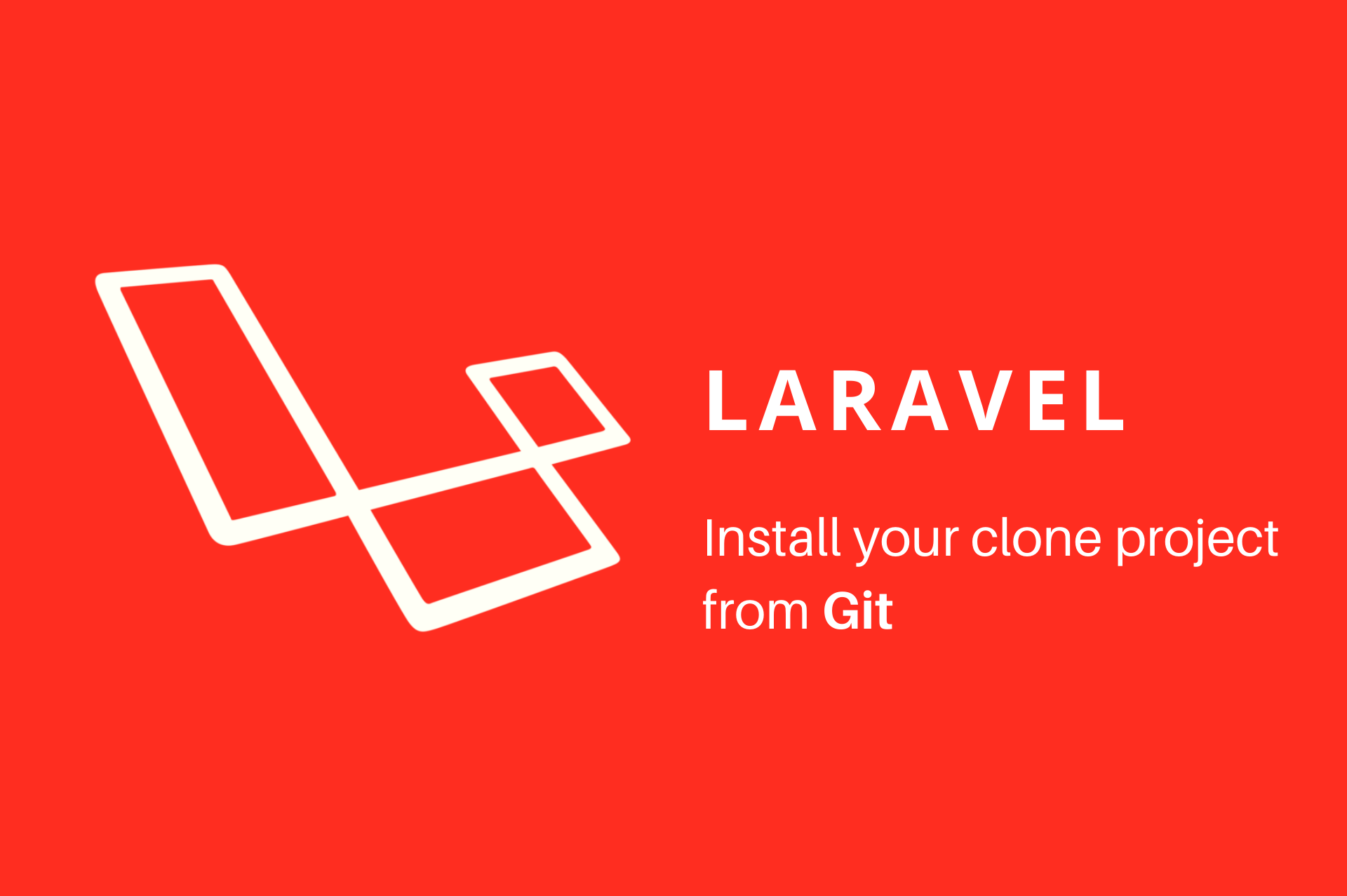
Laravel is a powerful php framework that allows you to create custom web applications

By definition, a communication agency (marketing) is a company that plans and harmonizes internal and / or external communication on be...
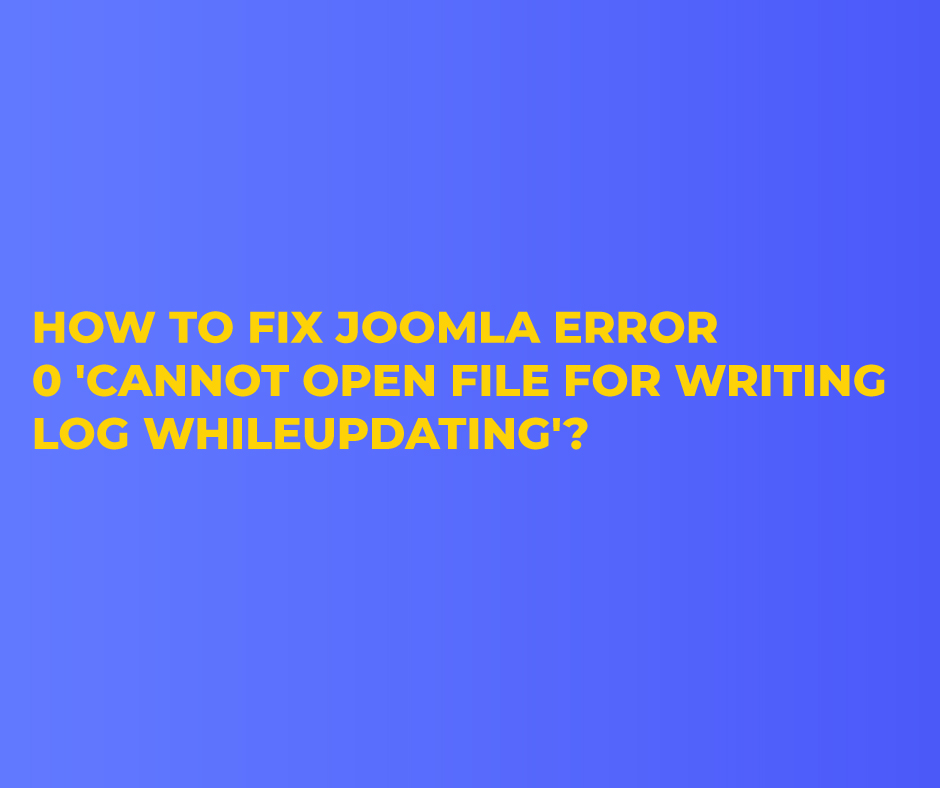
Did you already try udpating your joomla website and you got this error : "An error has occurred. 0 Cannot open file for writing log" ...
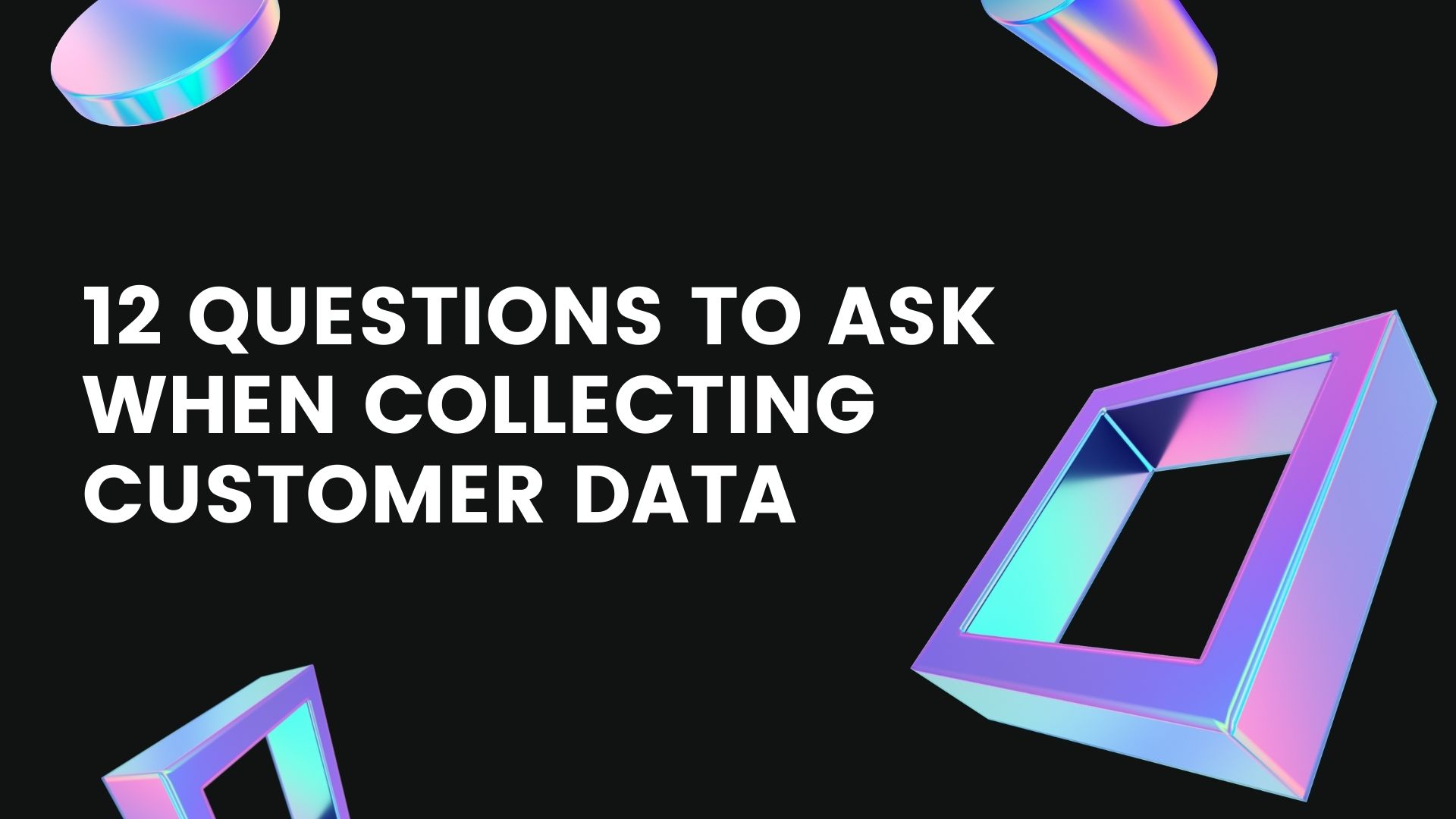
Collecting data from customers is an important marketing strategy since it gives you information on what customers exactly want instead...

With the aim of helping companies improve their notoriety through their blogs. Oshara Inc, shares his knowledge about Netlinking in thi...

Like Twitter and Facebook, Instagram offers the possibility for administrators of an Instagram page to certify certain pages. Oshara In...
By registering, you agree to receive emails from Oshara.
By registering, you agree to receive emails from Oshara.